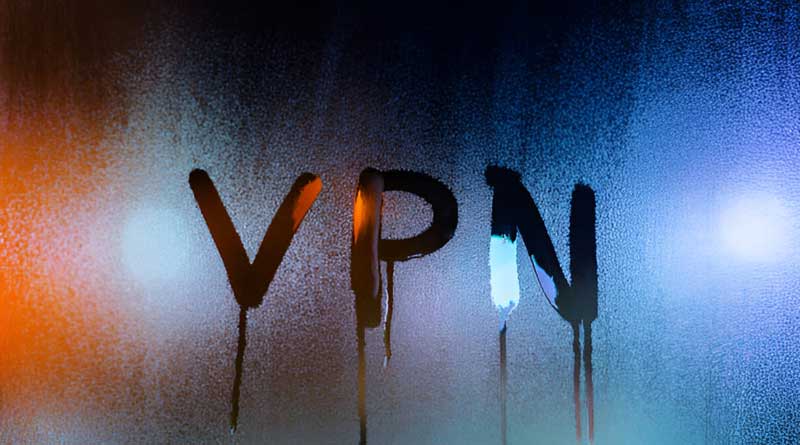Best Cheap VPNs for Windows 10
Looking for a cheap VPN for Windows 10? You’re in the right place. A good VPN keeps your online activity private. It also helps you stay safe on public Wi-Fi. But you don’t need to spend a lot. Many budget VPNs offer great features at a low price. They work well on Windows 10 and are easy to use. Some even unblock Netflix and other sites. This guide will help you choose the best one. We’ve tested many options to save you time. Whether you’re browsing, streaming, or working, we’ve got you covered. Read on to find the best cheap VPN for your Windows 10 device.
1. ExpressVPN
Technical Specifications
- Encryption: AES-256 bit encryption with 4096-bit RSA key and SHA-512 HMAC authentication
- Protocols: Lightway (proprietary), OpenVPN, IKEv2
- Servers: 3,000+ servers in 105 countries
- No-logs policy: Independently audited
- Simultaneous connections: 8 devices
- Kill Switch: Yes (Network Lock)
- Split Tunneling: Yes
- Supported platforms: Windows, macOS, Linux, Android, iOS, routers
- Headquarters: British Virgin Islands
- Streaming support: Netflix, Hulu, BBC iPlayer, Disney+, etc.
- Torrenting: Allowed on all servers
Review
ExpressVPN is often considered the gold standard in the VPN space, and for good reason. It combines excellent security practices with ease of use and consistently high speeds. The proprietary Lightway protocol is a standout, offering faster connection times and more stable performance compared to OpenVPN. ExpressVPN’s no-logs policy has been independently audited multiple times, reinforcing trust in its privacy stance. It’s also headquartered in the British Virgin Islands, a jurisdiction with strong privacy laws and no data retention requirements.
Streaming performance is one of ExpressVPN’s biggest selling points. It reliably unblocks Netflix, Disney+, Hulu, and BBC iPlayer without buffering. Torrenting is allowed on all servers, and speeds are consistently fast across regions. The app interface is intuitive and beginner-friendly while still offering advanced features like split tunneling and a kill switch. The only downside is its premium pricing—there’s no free tier or dirt-cheap plan—but if you’re looking for a top-tier VPN with minimal compromises, it’s hard to beat.
Pros and Cons
Pros:
- Fast and reliable speeds with Lightway protocol
- Strong security and privacy (audited no-logs policy)
- Excellent for streaming and torrenting
- User-friendly across devices
- Works in restrictive countries (e.g., China, UAE)
Cons:
- More expensive than many competitors
- Only 8 simultaneous connections
2. NordVPN
Technical Specifications
- Encryption: AES-256 with 4096-bit DH key, SHA2-384 authentication
- Protocols: NordLynx (WireGuard-based), OpenVPN, IKEv2/IPSec
- Servers: 6,300+ servers in 111 countries
- No-logs policy: Independently audited by Deloitte and PwC
- Simultaneous connections: 10 devices
- Kill Switch: Yes (App-level and system-wide)
- Split Tunneling: Yes (Windows and Android)
- Supported platforms: Windows, macOS, Linux, Android, iOS, browser extensions
- Headquarters: Panama
- Streaming support: Netflix, Disney+, BBC iPlayer, Amazon Prime Video
- Torrenting: Supported on many servers (P2P optimized)
Review
NordVPN is a feature-rich service that blends performance, security, and value. It’s especially popular for its NordLynx protocol, a custom take on WireGuard that boosts speed without compromising on privacy. The VPN operates out of Panama, which has no mandatory data retention laws, and independent audits have validated its no-logs claims. A standout feature is its Threat Protection tool, which blocks ads, trackers, and malicious websites even when you’re not connected to a VPN server.
Performance-wise, NordVPN is among the best. It easily handles 4K streaming and heavy torrenting, and its SmartPlay feature improves unblocking capabilities across platforms like Netflix and BBC iPlayer. NordVPN also offers advanced extras like Double VPN (routing traffic through two servers) and Onion over VPN for enhanced anonymity. The desktop apps are powerful but still approachable. Overall, it strikes a great balance between speed, features, and affordability.
Pros and Cons
Pros:
- NordLynx offers excellent speeds and performance
- Strong focus on privacy and independent audits
- Excellent streaming and torrenting support
- Includes ad/tracker/malware blocking
- 10 simultaneous connections
Cons:
- Desktop apps can feel cluttered to new users
- Split tunneling not available on macOS or iOS
3. Surfshark
Technical Specifications
- Encryption: AES-256-GCM with SHA512 authentication
- Protocols: WireGuard, OpenVPN, IKEv2/IPSec
- Servers: 3,200+ servers in 100+ countries
- No-logs policy: Audited by Deloitte
- Simultaneous connections: Unlimited
- Kill Switch: Yes
- Split Tunneling: Yes (Bypasser)
- Supported platforms: Windows, macOS, Linux, Android, iOS, FireTV, browser extensions
- Headquarters: The Netherlands
- Streaming support: Netflix, Amazon Prime, BBC iPlayer, Disney+
- Torrenting: Supported on all servers
Review
Surfshark is a budget-friendly VPN with premium features, making it a favorite among value seekers. One of its biggest draws is the ability to use it on unlimited devices simultaneously—a rarity even among top-tier VPNs. It uses the speedy WireGuard protocol and offers reliable encryption with AES-256-GCM. Surfshark is based in the Netherlands, part of the 14 Eyes alliance, but it enforces a strict no-logs policy that’s been independently audited.
Surfshark performs well for streaming and torrenting, unblocking popular services without much hassle. The apps are sleek, fast, and user-friendly, with unique extras like the CleanWeb ad blocker, GPS spoofing (on Android), and a camouflage mode that hides VPN usage. While it’s not as fast as ExpressVPN or NordVPN in long-distance connections, its value proposition is excellent. Ideal for families or users with a lot of devices, Surfshark delivers a lot for its price.
Pros and Cons
Pros:
- Unlimited simultaneous connections
- Strong security and WireGuard support
- Excellent price-to-feature ratio
- Ad and tracker blocking (CleanWeb)
- Great for streaming and torrenting
Cons:
- Based in a 14 Eyes country
- Slightly slower on long-distance servers
4. Proton VPN
Technical Specifications
- Encryption: AES-256 with 4096-bit RSA, SHA384
- Protocols: WireGuard, OpenVPN, IKEv2/IPSec
- Servers: 3,000+ servers in 70+ countries
- No-logs policy: Audited and open-source apps
- Simultaneous connections: 10 devices (Paid plans)
- Kill Switch: Yes
- Split Tunneling: Yes
- Supported platforms: Windows, macOS, Linux, Android, iOS, browser extensions
- Headquarters: Switzerland
- Streaming support: Netflix, Disney+, Amazon Prime, Hulu (Paid plans)
- Torrenting: Allowed on specific servers
Review
Proton VPN is built with privacy at its core. Developed by the same team behind ProtonMail, it’s based in Switzerland—a country with some of the world’s strongest privacy laws. The service is open-source and regularly audited, making it a trusted option for those who prioritize transparency. Its free tier is also one of the best in the market, offering no data caps (though limited to a few servers).
On the performance side, Proton VPN is solid, especially on its paid plans which unlock faster speeds and streaming servers. It works well with major platforms and supports torrenting, albeit only on certain servers. Advanced features like Secure Core (routing traffic through privacy-friendly countries) and NetShield (malware/ad blocking) enhance security further. Proton VPN is ideal for users who want a serious privacy tool with a clean UI, excellent support, and open development practices.
Pros and Cons
Pros:
- Based in privacy-friendly Switzerland
- Excellent free version with no data caps
- Open-source and audited apps
- Secure Core routing for enhanced anonymity
- Great privacy reputation
Cons:
- Free servers can be slow or congested
- Limited torrenting support on free tier
5. CyberGhost
Technical Specifications
- Encryption: AES-256-bit encryption
- Protocols: WireGuard, OpenVPN, IKEv2
- Servers: 11,000+ servers in 100+ countries
- No-logs policy: Audited by Deloitte
- Simultaneous connections: 7 devices
- Kill Switch: Yes
- Split Tunneling: Yes (Android only)
- Supported platforms: Windows, macOS, Android, iOS, Linux, Smart TVs
- Headquarters: Romania
- Streaming support: Netflix, Hulu, Amazon Prime Video, Disney+
- Torrenting: Supported, with dedicated servers
Review
CyberGhost is one of the most user-friendly VPNs on the market, especially for beginners. It features a massive server network and clearly labels servers optimized for streaming and torrenting, which takes the guesswork out of choosing the right one. The Romanian jurisdiction adds a privacy advantage, and its no-logs policy has been verified via third-party audits.
Streaming performance is smooth thanks to dedicated servers for platforms like Netflix and BBC iPlayer. Torrenting is also easy with their specialized P2P servers. While speeds are decent overall, CyberGhost can be inconsistent on long-distance connections. The interface is straightforward but doesn’t offer as many advanced settings as competitors. Still, with its generous server network and ease of use, it’s a solid pick for everyday users who want a hassle-free VPN.
Pros and Cons
Pros:
- Huge server selection with streaming/torrent labels
- Easy-to-use interface for beginners
- Good value with long-term plans
- Based in privacy-friendly Romania
- Streaming and torrenting optimized servers
Cons:
- Limited advanced features for power users
- Split tunneling only on Android
6. Private Internet Access (PIA)
Technical Specifications
- Encryption: AES-128/256 with customizable settings
- Protocols: WireGuard, OpenVPN
- Servers: 20,000+ servers in 91 countries
- No-logs policy: Court-proven no-logs stance, open-source clients
- Simultaneous connections: Unlimited
- Kill Switch: Yes
- Split Tunneling: Yes
- Supported platforms: Windows, macOS, Linux, Android, iOS, browser extensions
- Headquarters: United States
- Streaming support: Netflix, Hulu, Amazon Prime
- Torrenting: Supported across all servers
Review
PIA is a power-user’s VPN that allows more customization than most. You can fine-tune encryption levels and protocol preferences, and all of its apps are open-source for transparency. It has one of the largest server networks globally, which helps with speed and connection reliability. Although it’s based in the US—a less-than-ideal location for privacy—the provider has a strong track record and a court-tested no-logs policy.
Performance is impressive, especially with WireGuard enabled. Streaming works with most services, and torrenting is unrestricted. The UI is more functional than flashy, but if you’re someone who values control and flexibility, PIA delivers. It’s also one of the few VPNs to offer unlimited device connections, making it a good pick for larger households or tech enthusiasts with many devices.
Pros and Cons
Pros:
- Customizable encryption and protocol settings
- Massive server count
- Unlimited simultaneous connections
- Open-source apps and court-backed no-logs policy
- Excellent for torrenting and advanced users
Cons:
- Based in the US (5 Eyes country)
- UI may be overwhelming for beginners
7. Mullvad
Technical Specifications
- Encryption: AES-256-GCM and ChaCha20
- Protocols: WireGuard, OpenVPN
- Servers: 600+ servers in 40+ countries
- No-logs policy: No-logs by design (no accounts), independently verified
- Simultaneous connections: 5 devices
- Kill Switch: Yes
- Split Tunneling: Yes
- Supported platforms: Windows, macOS, Linux, Android, iOS
- Headquarters: Sweden
- Streaming support: Limited (not optimized)
- Torrenting: Supported
Review
Mullvad is a hardcore privacy-first VPN built for users who care more about anonymity than streaming or flashiness. It doesn’t require an email or any personal info to sign up—just a randomly generated account number and payment. Based in Sweden, it’s operated with transparency and open-source software, and regularly undergoes security audits. It also accepts cash and crypto payments for maximum anonymity.
Mullvad isn’t the best option for streaming since it doesn’t officially support unblocking services like Netflix or Hulu. But it excels in raw performance, security, and privacy. With WireGuard as its default protocol, speeds are consistently solid. The app is minimal and intuitive, though advanced users will appreciate the depth of customization under the hood. Mullvad is ideal for those who prioritize privacy over entertainment.
Pros and Cons
Pros:
- Truly anonymous signup (no email or account info)
- Excellent speeds with WireGuard
- Strong no-logs policy and open-source apps
- Accepts cash and crypto
- Great transparency and privacy ethos
Cons:
- Not ideal for streaming
- Limited server locations compared to others
How to Choose a Cheap VPN for Windows 10?
A Virtual Private Network (VPN) helps protect your online activity. It keeps your internet use private and secure. If you use Windows 10, you can find many VPN options. Some of them are affordable and still work well. But choosing the right one can be tricky. Let’s go over how you can choose a cheap VPN for Windows 10 without wasting your money.
Why You Need a VPN on Windows 10
Windows 10 is a popular operating system. Many people use it for work, browsing, or gaming. But it is also a target for hackers. Public Wi-Fi can be dangerous. Ads and trackers can follow you online. A VPN helps hide your IP address. It keeps your internet traffic private and secure. This is useful when you shop online or visit websites that track you.
What Makes a VPN Cheap?
A cheap VPN is not always bad. It simply costs less than premium ones. Some VPNs offer plans under $3 a month. These low-cost VPNs still offer good speed and strong privacy. Some may even offer a free version. But keep in mind that free VPNs are not always safe. The best affordable VPN should give you basic features and strong security for a low price.
Check Compatibility with Windows 10
Before you pay for a VPN, make sure it works on Windows 10. Most popular VPNs have a Windows app. But some cheap ones may not support all versions of Windows. Visit the VPN’s website and check system requirements. You should also check how easy the app is to install. A good VPN should be simple to set up and use.
Look at Security Features
The most important job of a VPN is to keep you safe. Even cheap VPNs must offer good security. Look for VPNs that use 256-bit encryption. This is the same level used by banks. Also, make sure the VPN has a kill switch. This feature cuts your internet if the VPN drops. It keeps your data from leaking. DNS and IP leak protection are also helpful. These stop websites from seeing your real location.
Speed and Performance
VPNs can slow down your internet. This is because your data takes a longer route. But a good VPN keeps speed losses small. Cheap VPNs may have fewer servers. This can affect speed. Try to choose a VPN with servers near your location. Some inexpensive VPNs also have speed limits on free plans. If speed is important to you, read reviews before buying.
Does It Log Your Data?
Some VPNs keep logs of your activity. This is a risk to your privacy. A no-logs VPN does not keep records of your browsing. This means even if someone asks for your data, the VPN has nothing to give. Always check the VPN’s privacy policy. Some cheap VPNs claim to be no-log, but still collect some data. Be careful and read the fine print.
Number of Devices You Can Use
Many people use more than one device. You may have a laptop, phone, and tablet. A good VPN should let you use more than one device at a time. Some cheap VPNs only allow one connection. Others offer three or five. Make sure the VPN lets you protect all your Windows 10 devices. Some even offer apps for Android and iOS.
Server Locations
The more server locations a VPN has, the better your access to content. You can unblock websites or streaming services in other countries. A cheap VPN may have fewer server choices. But even a small network can be useful if it covers key locations. Check if the VPN offers servers in the countries you need. Also, find out if those servers are fast and stable.
Can It Unblock Streaming Sites?
One reason people use a VPN is to watch content from other countries. Netflix, Hulu, and BBC iPlayer block content in some areas. Not all VPNs can bypass these blocks. Many cheap VPNs are blocked by these services. If streaming is important to you, make sure your VPN can unblock the platforms you want. Read user reviews or test it with a free trial if possible.
Customer Support Matters
When something goes wrong, you may need help. Cheap VPNs often skip good customer support to cut costs. But even a low-cost service should have help available. Look for VPNs with live chat or fast email replies. Also, check if they have a help center or FAQ section. This is useful if you are new to VPNs.
Try Before You Buy
Some VPNs offer a free trial or a money-back guarantee. This is helpful when you are unsure about the service. A 30-day refund policy lets you test the VPN risk-free. You can see if it works on Windows 10. You can also test the speed and features. If you are not happy, you can cancel and get your money back.
Avoid Free VPNs That Seem Too Good
Some free VPNs promise a lot but offer little. They may show ads or sell your data. Others may install unwanted software. A truly safe free VPN is rare. If you need basic protection for light use, a free version from a trusted company can help. But for full features, it’s better to pay a few dollars for a cheap plan.
Watch for Hidden Costs
Some VPNs offer low prices but charge extra for features. You may need to pay more for faster speed or extra servers. Always read what is included in the basic plan. If possible, choose a plan with all features included. This saves money and avoids surprises later.
Popular Cheap VPNs for Windows 10
Some VPN services are known for offering good value. ProtonVPN, Surfshark, and Windscribe are often praised. They have strong privacy, good apps, and fair pricing. These VPNs also support Windows 10. It’s a good idea to compare their plans and see which one fits your needs.
Conclusion
Choosing an inexpensive VPN for Windows 10 is possible if you know what to look for. Focus on security, ease of use, and performance. Make sure it works well with your device and protects your privacy. Avoid free services that seem shady. A little research can help you find a VPN that’s both safe and affordable.